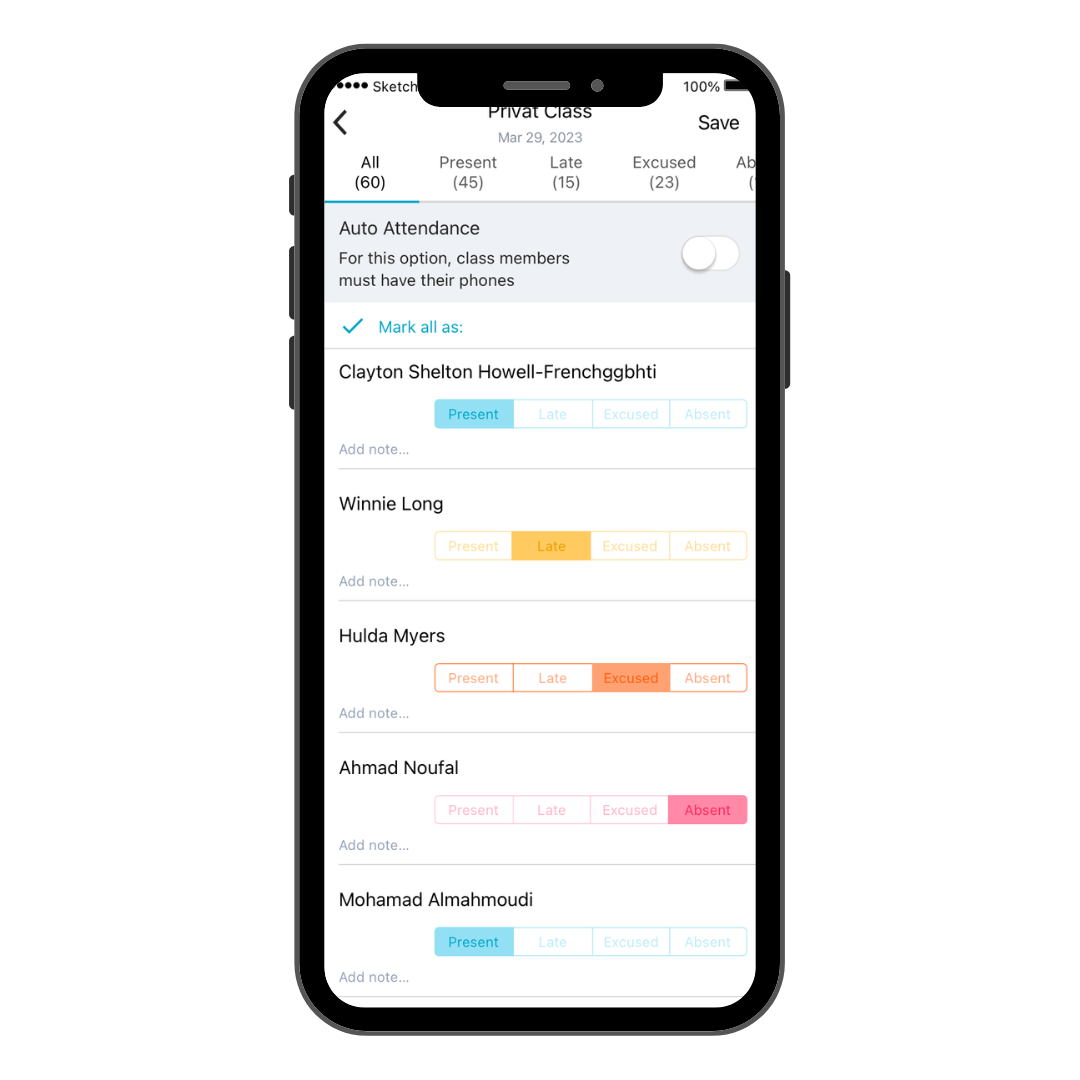Easy Access on Mobile, Tablet, and Web
Learn, teach, and stay connected anywhere.
MyU works on your phone, tablet, or computer. No setup stress involved. You just open MyU and get things done.
Need to message your class? Done.
Want students to join an activity on their tablets? Easy.
Finishing prep on your laptop? Keep going; everything syncs.
MyU also keeps things simple for students and parents. It looks good and works smoothly on any screen, so everyone stays updated without confusion.
Personalize Your Teaching
Teaching feels best when it feels like you.
If you’ve ever felt boxed in by complicated tools or templates, you’re not alone.
Your style is important, and it deserves space to shine. With MyU, you can shape your page the way you want. Move things around, group your classes, and make it feel like yours.
Add your favorite emojis if you want some fun.
It’s your space to teach, share, and be yourself.
Share Flexibly in Different Formats
Students learn best when things don’t all look or sound the same. Some like to read. Some like to listen. Others learn best by jumping in and doing.
MyU lets you share in all those ways. You can post videos, notes, audio, or anything else that helps students connect.
It keeps your lessons fresh and interactive, so students stay curious and involved.
No more dull classes. MyU provides flexible, engaging learning that feels alive.
Adaptive Grading System
Grading can be a headache. Every class is different, and one setup rarely fits all.
That’s why this system bends with you, not against you.
It lets teachers set up grades their way; you can change categories, adjust weights, and fine-tune by term if needed.
You stay in control of how each class is measured.
The goal is to make grading easier, clearer, and a better fit for how you teach.
Customization Tailored to Class Requirements
Set Your Own Categories: MyU allows educators to add what's most important to their class (tests, homework, projects, or participation). You decide how to measure progress.
Weightage Adjustments: Some work counts more than others. MyU lets you adjust the points to match what’s most important in your course.
Choose How Much to Grade: Big exams or lots of small assignments? MyU fits your style, so grading feels fair and simple, ensuring fairness and accuracy in evaluating student performance.
Track Growth Across the Term: Give early work less weight, and reward improvement later. MyU helps you see and value each student’s progress.
Comprehensive Grade Reporting
MyU goes beyond basic grade calculation, providing comprehensive reporting at both the class and student level:
See the Big Picture: Educators can view how the whole class is doing at once. You can also spot trends and see what’s working and what’s not. Then you can use those insights to adjust lessons and keep students on track.
Student-Level Grades: MyU provides detailed grade reports for individual students, allowing educators to check detailed reports for every learner. Understand where they’re strong and where they need help. Give support that actually fits their needs.
GPA Calculations: MyU automates GPA calculations based on class credits, simplifying the process for educators and providing accurate and standardized GPA information for students. This feature promotes transparency and consistency in grading practices, facilitating communication with students, parents, and other stakeholders.
Automate Your Class Attendance
Taking attendance shouldn’t steal your time.
If you’re teaching a big class or still doing it by hand, MyU can take care of it for you.
MyU tracks attendance automatically while you teach. You’ll get full reports ready when you need them.
No more wasted time or messy records. Focus on your students and let MyU handle the rest.
Tailored Progress Reports:
Every student learns in their own way. That’s why one report doesn’t fit all.
With MyU, teachers can create progress reports that actually show how each student is growing, and not only grades on a page.
Flexible Templates: MyU lets you shape reports for any class. A preschool group or a senior calculus class can each get a format that makes sense for them.
Subject-Focused Feedback: This helps highlight real progress. You can show where a student shines and where they can grow, be it in reading, science, or math.
Data-Driven Decision Making: Smart insights turn these reports into useful data. Schools can spot patterns, plan better, and use resources where they matter most.
Parent Satisfaction: Because parents get updates that feel personal, they stay involved. That builds trust and keeps everyone (teachers, students, and families) moving in the same direction.
Secure Your Communication
Keep school chats safe and simple.
There are tons of messaging apps out there, but most aren’t built for schools.
They may be easy to use, but can you control who sees what? Can you trust them with student data?
MyU gives you both privacy and peace of mind. It keeps every message secure while staying easy for teachers, students, and parents to use.
With MyU, school communication stays where it should: safe, private, and made for education.
FAQs
-
MyU runs in a browser and in mobile apps. Teachers, students, and parents can open the same account on a phone, tablet, or laptop. Everything stays in sync, so you can start work on one device and continue on another.
-
MyU is built to work without complex setup. Once the school or institution provides access, teachers sign in, create or join their classes, and start posting content or activities right away. The platform is designed to feel simple to open and use in a live classroom.
-
Yes. Teachers can organize their page, group classes, and adjust layout elements so the space matches their style. They can also add small touches like emojis to make the environment feel more personal and friendly for students.
-
Teachers can share text messages, files, PDFs, videos, audio, and other formats. This helps support students who learn better through reading, listening, or interactive practice. The goal is to keep lessons varied and engaging
-
Yes. You can write a short message and attach a file like a chapter PDF or worksheet in one post. Students see both the message and the file together, so they know what to read or do.
-
The grading system is adaptive. Teachers set their own categories, such as homework, projects, quizzes, participation, or exams. They can adjust weights, update grade structures by term, and choose how detailed grading should be for each course.
-
Yes. MyU can calculate GPA using class credits and grade data. This gives schools and students consistent and clear information on academic progress across classes.
-
Teachers mark attendance inside MyU while teaching. The system keeps structured records and prepares reports, which saves time compared with manual sheets. Attendance states can include present, late, excused, or absent.
-
Yes. MyU supports flexible report templates. A preschool class, a middle school group, and an advanced high school course can each use formats that match their needs and language.
-
They can. Reports may include subject-focused feedback, notes on growth, and insights that help highlight where a student is doing well and where they need support. Schools can use this data to guide decisions and planning.
-
For early-childhood groups, MyU can capture details like eating, mood, and toileting or training events in simple forms. This gives parents and staff a quick view of each child’s day and supports smooth communication.
-
Yes. MyU is focused on school-safe messaging. It aims to keep conversations inside a controlled environment rather than in general consumer chat apps. The design centers on privacy and appropriate access for teachers, students, and families.
-
That is one of its goals. Many schools rely on social apps that are not built for education. MyU offers a space where school communication happens with better control, clearer boundaries, and a focus on student data protection.
-
Yes. The platform supports frequent, clear, and personalized updates about learning and student progress. This helps parents feel informed and involved, which often leads to stronger trust in the school.
-
They can. The reporting and progress features give schools patterns and insights, such as where students struggle or where a program works well. Leaders can use this information for resource planning and academic decisions.
-
MyU Interactive Learning is based in Kuwait City, with offices in Tujjar Tower.
-
You can reach the team through the contact options on the site or from the app’s main navigation. For detailed questions on integrations with your SIS, storage policies, or custom workflows, the team can walk through your case and suggest the best setup.